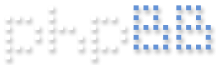Code: Select all
[root @ centos ~]$ brctl
commands:
addbr add bridge (1)
addif add interface to bridge (2)
delbr delete bridge (3)
delif delete interface from bridge (4)
show show a list of bridges (5)
showbr show bridge info (6)
showmacs show a list of mac addrs (7)
setageing set ageing time (8)
setbridgeprio
set bridge priority (9)
setfd set bridge forward delay (10)
setgcint set garbage collection interval (11)
sethello set hello time (12)
setmaxage set max message age (13)
setpathcost
set path cost (14)
setportprio
set port priority (15)
stp {dis,en}able stp (16)- Method #1
Code: Select all
[root @ mbb-1]$ brctl addbr intbridgeCode: Select all
[root @ mbb-1:~ $ brctl show
bridge name bridge id stp enabled
intbridge 0000.0800062815f6 yesCode: Select all
[root @ centos ~]$ brctl showbr intbridge
intbridge
bridge id 0000.0800062815f6
designated root 0000.0800062815f6
root port 0 path cost 0
max age 4.00 bridge max age 4.00
hello time 1.00 bridge hello time 1.00
forward delay 4.00 bridge forward delay 4.00
ageing time 300.00 gc interval 4.00
hello timer 0.84 tcn timer 0.00
topology change timer 0.00 gc timer 1.84
flags
eth0 (1)
port id 8001 state forwarding
designated root 0000.0800062815f6 path cost 100
designated bridge 0000.0800062815f6 message age timer 0.00
designated port 8001 forward delay timer 0.00
designated cost 0 hold timer 0.84
flags
eth1 (2)
port id 8002 state forwarding
designated root 0000.0800062815f6 path cost 100
designated bridge 0000.0800062815f6 message age timer 0.00
designated port 8002 forward delay timer 0.00
designated cost 0 hold timer 0.84
flagsCode: Select all
[root @ centos ~]$ brctl showmacs intbridge
port no mac addr is local? ageing timer
1 00:a0:24:d0:4c:d6 yes 0.00
1 00:a0:24:f0:22:71 no 5.81
4 08:00:09:fc:d2:11 yes 0.00
1 08:00:09:fd:23:88 no 230.42
1 08:00:09:fe:0d:6f no 144.55Creating the interface
Code: Select all
[root @ centos ~]$ brctl addbr intbridgeCode: Select all
[root @ centos ~]$ brctl addif intbridge eth0
[root @ centos ~]$ brctl addif intbridge eth1Code: Select all
[root @ centos ~]$ ifconfig eth0 0.0.0.0
[root @ centos ~]$ ifconfig eth1 0.0.0.0Code: Select all
[root @ centos ~]$ ifconfig intbridge upCode: Select all
[root @ centos ~]$ ifconfig intbridge 192.168.100.5 netmask 255.255.255.0 upCode: Select all
[root @ centos ~]$ ifconfig ethX 0 0.0.0.0Code: Select all
[root @ centos ~]$ ifconfig ethX promisc upIt's a problem with the operating system drivers! This problem can be solved with a kernel update.
- Method #2
Go to /etc/sysconfig/network-scripts
Code: Select all
[root @ centos ~]$ cd /etc/sysconfig/network-scripts/Code: Select all
[root @ centos ~]$ touch ifcfg-bridgeCode: Select all
[root @ centos ~]$ nano ifcfg-bridge
DEVICE=bridge0
TYPE=Bridge
BOOTPROTO=static
NETWORK=192.168.0.0
NETMASK=255.255.255.0
IPADDR=192.168.0.2
GATEWAY=192.168.0.1
DNS1=192.168.0.1
DNS2=8.8.8.8
ONBOOT=yesb
DELAY=0Code: Select all
[root @ centos ~]$ nano ifcfg-eth0
DEVICE=eth0
BOOTPROTO=none
HWADDR=00:12:34:56:78:90
ONBOOT=yes
BRIDGE=bridgeCode: Select all
[root @ centos ~]$ nano ifcfg-eth1
DEVICE=eth1
BOOTPROTO=none
HWADDR=01:23:45:67:89:01
ONBOOT=yes
BRIDGE=bridgeCode: Select all
[root @ centos ~]$ /etc/init.d/network restart- Method #3
Code: Select all
[root @ debian ~]$ cd /etc/network/
[root @ debian ~]$ nano interfaces
# Configure interfaces eth0 , eth1 , bridge #
auto lo br0
iface lo inet loopback
iface eth0 inet manual
iface eth1 inet manual
iface br0 inet static
bridge_ports eth0 eth1
address 192.168.0.2
broadcast 192.168.0.255
netmask 255.255.255.0
gateway 192.168.0.1Code: Select all
[root @ debian ~]$ cd /etc/
[root @ debian ~]$ nano rc.local
# Load Kernel variables from /etc/sysctl.d
/etc/init.d/procps restart
exit 0