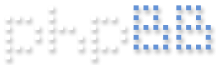Code: Select all
[root @ centos ~]$ yum install -y vsftpdCode: Select all
[root @ centos ~]$ chkconfig vsftpd onCode: Select all
[root @ centos ~]$ nano /etc/vsftpd/vsftpd.conf
anonymous_enable=NO
local_enable=YES
write_enable=YES
local_umask=022
#anon_upload_enable=YES
#anon_mkdir_write_enable=YES
dirmessage_enable=YES
xferlog_enable=YES
connect_from_port_20=YES
#chown_uploads=YES
#chown_username=whoever
#xferlog_file=/var/log/xferlog
xferlog_std_format=YES
#idle_session_timeout=600
#data_connection_timeout=120
#nopriv_user=ftpsecure
#async_abor_enable=YES
ascii_upload_enable=YES
ascii_download_enable=YES
ftpd_banner=Welcome to OSTECHNIX FTP service.
#deny_email_enable=YES
#banned_email_file=/etc/vsftpd/banned_emails
#chroot_local_user=YES
#chroot_list_enable=YES
#chroot_list_file=/etc/vsftpd/chroot_list
ls_recurse_enable=YES
listen=YES
#listen_ipv6=YES
pam_service_name=vsftpd
userlist_enable=YES
tcp_wrappers=YES
use_localtime=YESCode: Select all
[root @ centos ~]$ service vsftpd restartCode: Select all
[root @ centos ~]$ useradd user1
[root @ centos ~]$ passwd user1Code: Select all
[root @ centos ~]$ yum install -y ftpCode: Select all
[root @ centos ~]$ setsebool -P ftp_home_dir on