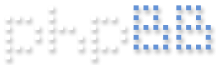Code: Select all
[root @ CentOS ~]$ systemctl status httpd.service
● httpd.service - The Apache HTTP Server
Loaded: loaded (/usr/lib/systemd/system/httpd.service; enabled; vendor preset: disabled)
Active: failed (Result: exit-code) since Mon 2019-01-28 16:16:22 EET; 9s ago
Docs: man:httpd(8)
man:apachectl(8)
Process: 11451 ExecStop=/bin/kill -WINCH ${MAINPID} (code=exited, status=1/FAILURE)
Process: 15626 ExecReload=/usr/sbin/httpd $OPTIONS -k graceful (code=exited, status=0/SUCCESS)
Process: 11450 ExecStart=/usr/sbin/httpd $OPTIONS -DFOREGROUND (code=exited, status=1/FAILURE)
Main PID: 11450 (code=exited, status=1/FAILURE)
Jan 28 16:16:22 web.127001.ro httpd[11450]: (13)Permission denied: AH00072: make_sock: could not bind to address [::]:19999
Jan 28 16:16:22 web.127001.ro httpd[11450]: (13)Permission denied: AH00072: make_sock: could not bind to address 0.0.0.0:19999
Jan 28 16:16:22 web.127001.ro httpd[11450]: no listening sockets available, shutting down
Jan 28 16:16:22 web.127001.ro httpd[11450]: AH00015: Unable to open logs
Jan 28 16:16:22 web.127001.ro systemd[1]: httpd.service: main process exited, code=exited, status=1/FAILURE
Jan 28 16:16:22 web.127001.ro kill[11451]: kill: cannot find process ""
Jan 28 16:16:22 web.127001.ro systemd[1]: httpd.service: control process exited, code=exited status=1
Jan 28 16:16:22 web.127001.ro systemd[1]: Failed to start The Apache HTTP Server.
Jan 28 16:16:22 web.127001.ro systemd[1]: Unit httpd.service entered failed state.
Jan 28 16:16:22 web.127001.ro systemd[1]: httpd.service failed.Code: Select all
[root @ CentOS ~]$ semanage port -a -t http_port_t -p tcp 19999Code: Select all
[root @ CentOS ~]$ systemctl restart httpd.serviceCode: Select all
[root @ CentOS ~]$ systemctl status httpd.service
Active: active (running) since Mon 2019-01-28 16:18:45 EET; 1min 34s ago
Jan 28 16:18:45 web.127001.ro systemd[1]: Stopped The Apache HTTP Server.
Jan 28 16:18:45 web.127001.ro systemd[1]: Starting The Apache HTTP Server...
Jan 28 16:18:45 web.127001.ro systemd[1]: Started The Apache HCode: Select all
[root @ CentOS ~]$ semanage port -l | grep ^http_port_t
http_port_t tcp 19999, 80, 81, 443, 488, 8008, 8009, 8443, 9000Code: Select all
[root @ CentOS ~]$ semanage port --delete -t http_port_t -p tcp 19999Check if port 19999 has been deleted from SELinux
Code: Select all
[root @ CentOS ~]$ semanage port -l | grep ^http_port_t
http_port_t tcp 80, 81, 443, 488, 8008, 8009, 8443, 9000