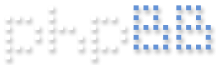This phenomenon can cause the stick's functionality to be ineffective on Linux-type operating systems as well. The actual error in the Linux operating system is:
Code: Select all
usb device not accepting address 15, error -62
unable to enumerate USB device
The USB stick is inserted (a message will appear in the lower right corner that the stick is not recognized). Open the command prompt ( cmd ) in the Windows operating system with administrator rights.
Execute the command
Code: Select all
chkdsk /fNote: Since the problem was caused by the Windows operating system, it can only be solved by a Windows operating system.